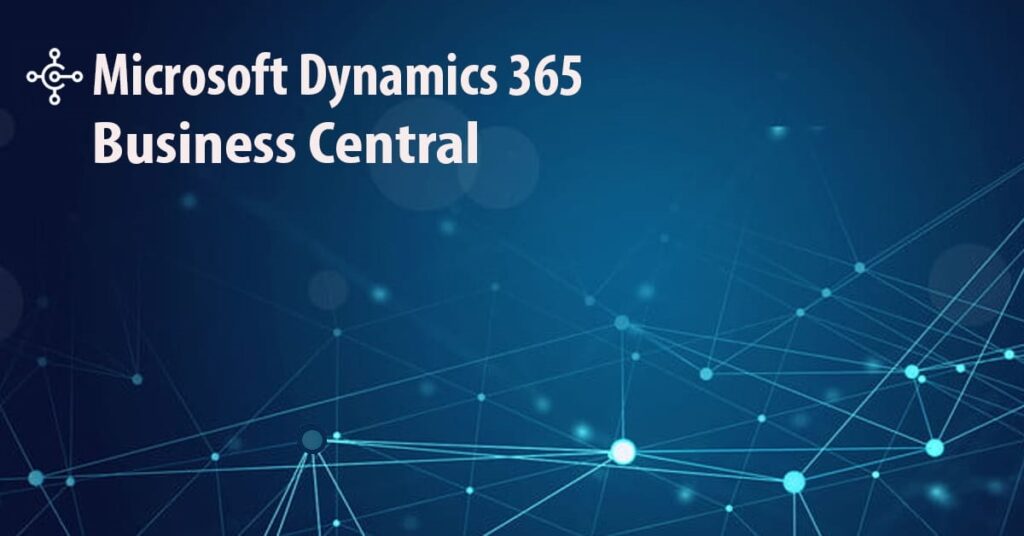This website uses cookies so that we can provide you with the best user experience possible. Cookie information is stored in your browser and performs functions such as recognising you when you return to our website and helping our team to understand which sections of the website you find most interesting and useful.
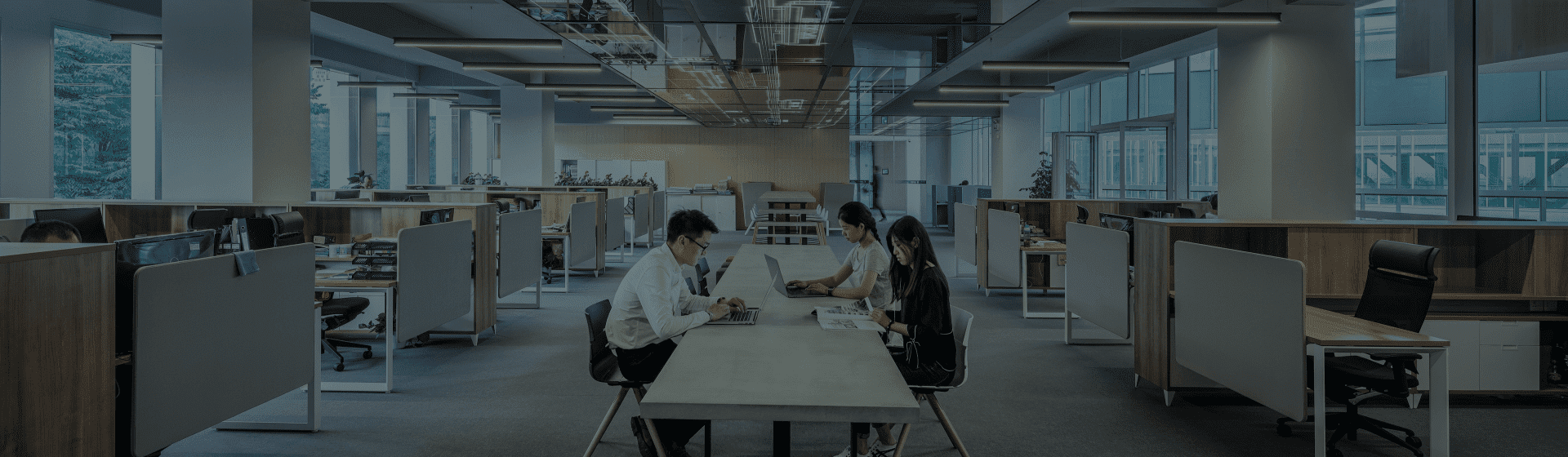
Microsoft DevOps
“Microsoft DevOps” refers to a set of practices, tools, and methodologies developed by Microsoft to support software development teams to deliver high-quality applications efficiently and quickly. This practice combines software development (Development) and IT operations (Operations), thus creating a better environment for continuous software delivery and faster iteration.

Here are the core components that are included in Microsoft DevOps:
- Azure DevOps Services: This is a set of tools to support the software development and delivery process. This includes project tracking, code version management, automated build and delivery, testing, bug tracking, and more.
- Azure Pipelines: This tool enables the automatic building, testing and delivery of applications to different platforms. You can configure the steps during which your code is compiled, tested, and delivered using different environments.
- Azure Boards: This tool allows teams to better manage projects by tracking tasks, planning iterations and working on agile methodologies.
- Azure Repos: This is where code versions are managed. Teams can use Git repositories to control versions of their code, enabling collaboration and tracking changes.
- Azure Test Plans: This tool enables application testing, test management and test results tracking to ensure software quality.
- Azure Artifacts: This is where the packages and components used in applications are managed. Teams can store, manage and share packages to ensure consistency and ease of delivery.
- Azure DevTest Labs: This tool enables rapid creation of test environments in the cloud for development, testing, and training.
- Azure Monitor: Enables real-time application performance and availability monitoring.
- Azure Security Center: Provides tools for managing application and infrastructure security.
- Azure Policy: Enables setting and managing rules and standards for resources in the Azure environment.
- Azure Resource Manager (ARM): A tool for managing resources and infrastructure in the Azure cloud through templates.
- Visual Studio: An integrated development environment (IDE) for software development.
These are just some of the key elements of the Microsoft DevOps ecosystem. By using these tools and practices, teams can improve efficiency, accelerate software development and delivery, reduce errors, and deliver a higher quality product.
“Software is a tool that connects people, bridges distances and creates a global community.”
Have additional questions?
Our team is here, just a few clicks from you, to help if you have any dilemma related to our products and services.
Contact us